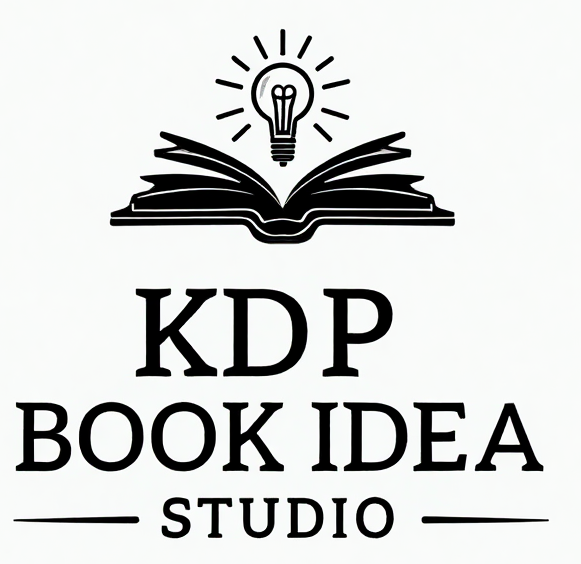
Welcome to the KDP Book Idea Studio! This tool is designed to help self-publishers, authors, and low-content creators generate unique and marketable book ideas for Amazon KDP. By leveraging the power of AI, it provides insights into potential niches, target audiences, content creation tips, and marketing angles for various book types like journals, logbooks, planners, diaries, notebooks, guest books, and coloring books.
Simply select one or more book ideas from the categories section, and our AI will generate tailored insights to kickstart your publishing journey. Whether you're looking for a new journal concept or a specific niche for a coloring book, this studio aims to streamline your brainstorming and research process, helping you create successful books on Amazon KDP.
How to Use the App
- Select Book Ideas: Browse through the various categories (Journals, Logbooks, Planners, Diaries, Notebooks, Guest Books, Coloring Books) and select one or more book ideas that interest you by checking the corresponding boxes.
- Generate AI Insights: Once you've selected your ideas, the app will automatically generate AI-powered insights. These insights include unique selling points, potential target audiences, content creation tips, and marketing angles for each selected book idea.
- Review and Refine: Read through the generated insights. Use them to refine your book concept, identify profitable niches, and plan your content strategy.
- Copy or Download: You can easily copy the generated insights to your clipboard or download them in various formats (Text, JSON, Markdown) for your convenience.
- Next Steps: The app also provides a "Next Steps" section with general guidance on market research, content creation, book design, keyword optimization, pricing, and promotion to help you launch your KDP book successfully.
Bring Your Own API Key Policy
The KDP Book Idea Studio utilizes the Google Gemini API to generate AI-powered insights. To ensure your privacy and provide you with full control over your API usage, this application operates on a "Bring Your Own API Key" (BYO API Key) policy.
What does this mean?
- Your Key, Your Control: You are required to provide your own Google Gemini API key. This key is stored locally in your browser's local storage and is never transmitted to our servers or any third party.
- Enhanced Privacy: By using your own API key, your requests to the Google Gemini API are made directly from your browser. This means your data and API usage are not routed through our infrastructure, ensuring a higher level of privacy and data security.
- Transparency: We believe in transparency. This policy ensures you know exactly how your API key is being used and that it remains under your direct control.
- Cost Management: You are responsible for any costs associated with your Google Gemini API usage. Google Gemini offers a generous free tier, allowing for substantial usage without incurring charges. This allows you to monitor and manage your API expenses directly with Google.
To set your API key, click the "Set Google Gemini API Key" button above the categories and follow the instructions provided in the modal. Your key will be securely stored in your browser for future use.
Journals
Logbooks
Planners
Diaries
Notebooks
Guest Books
Coloring Books
Your Selected Book Ideas
- Please select one or more ideas from above.
Welcome to the KDP Book Idea Studio! This tool is designed to help self-publishers, authors, and low-content creators generate unique and marketable book ideas for Amazon KDP. By leveraging the power of AI, it provides insights into potential niches, target audiences, content creation tips, and marketing angles for various book types like journals, logbooks, planners, diaries, notebooks, guest books, and coloring books.
Simply select one or more book ideas from the categories section, and our AI will generate tailored insights to kickstart your publishing journey. Whether you're looking for a new journal concept or a specific niche for a coloring book, this studio aims to streamline your brainstorming and research process, helping you create successful books on Amazon KDP.
How to Use the App
- Select Book Ideas: Browse through the various categories (Journals, Logbooks, Planners, Diaries, Notebooks, Guest Books, Coloring Books) and select one or more book ideas that interest you by checking the corresponding boxes.
- Generate AI Insights: Once you've selected your ideas, the app will automatically generate AI-powered insights. These insights include unique selling points, potential target audiences, content creation tips, and marketing angles for each selected book idea.
- Review and Refine: Read through the generated insights. Use them to refine your book concept, identify profitable niches, and plan your content strategy.
- Copy or Download: You can easily copy the generated insights to your clipboard or download them in various formats (Text, JSON, Markdown) for your convenience.
- Next Steps: The app also provides a "Next Steps" section with general guidance on market research, content creation, book design, keyword optimization, pricing, and promotion to help you launch your KDP book successfully.
Bring Your Own API Key Policy
The KDP Book Idea Studio utilizes the Google Gemini API to generate AI-powered insights. To ensure your privacy and provide you with full control over your API usage, this application operates on a "Bring Your Own API Key" (BYO API Key) policy.
What does this mean?
- Your Key, Your Control: You are required to provide your own Google Gemini API key. This key is stored locally in your browser's local storage and is never transmitted to our servers or any third party.
- Enhanced Privacy: By using your own API key, your requests to the Google Gemini API are made directly from your browser. This means your data and API usage are not routed through our infrastructure, ensuring a higher level of privacy and data security.
- Transparency: We believe in transparency. This policy ensures you know exactly how your API key is being used and that it remains under your direct control.
- Cost Management: You are responsible for any costs associated with your Google Gemini API usage. Google Gemini offers a generous free tier, allowing for substantial usage without incurring charges. This allows you to monitor and manage your API expenses directly with Google.
To set your API key, click the "Set Google Gemini API Key" button above the categories and follow the instructions provided in the modal. Your key will be securely stored in your browser for future use.